How to configure the System Security
Step 1: Login to the Tacitine. (If you are configuring the Tacitine for the first time, the default Lan IP is https://192.168.100.1:4433)and default username: admin & Password: admin99
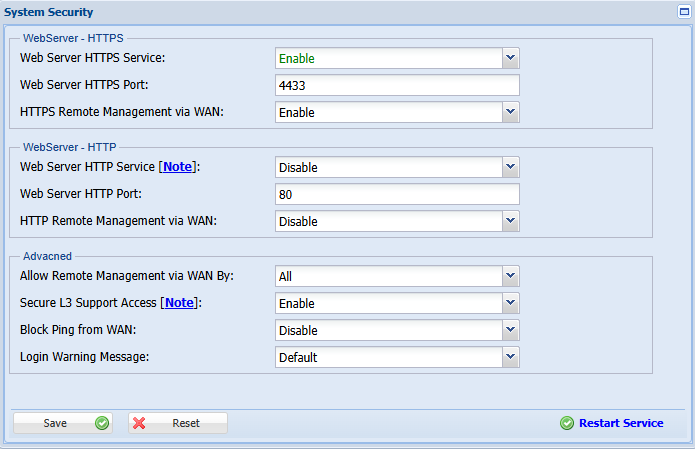
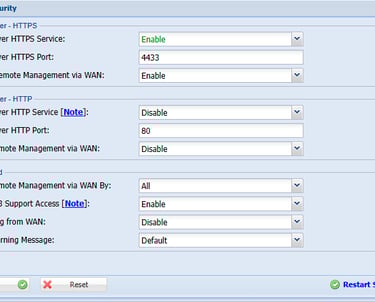
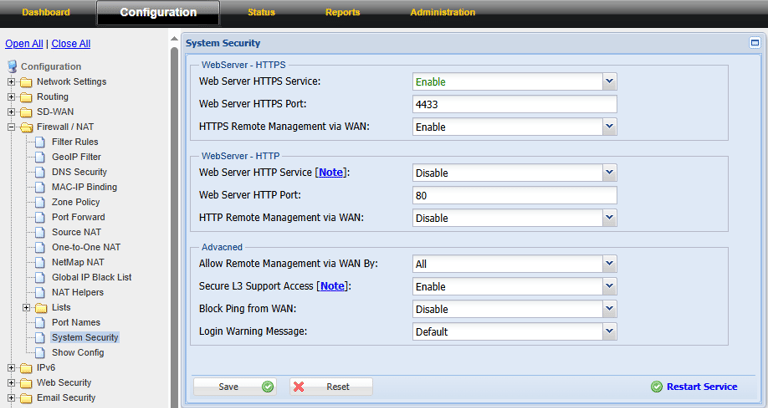
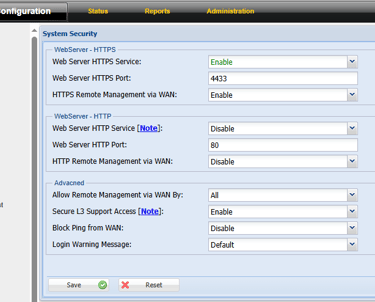
Step 2: Click the Configuration > Firewall /NAT >System Security
Step 3: You can change the HTTP/HTTPS port number as your option and Enable/Disable the remote management the firewall by wan IP address
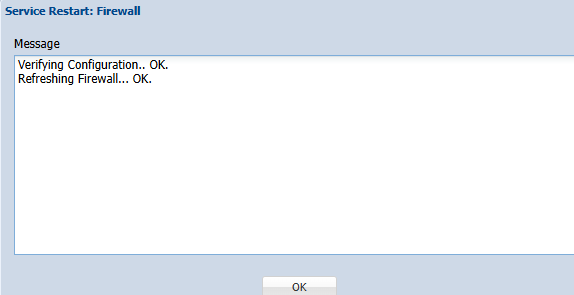
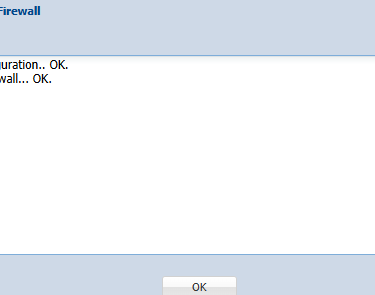
Step 4: Wan IP pinging block through Enable /Disable and login warning message you can assign custom message
Step 5: Click Save > Restart Services
